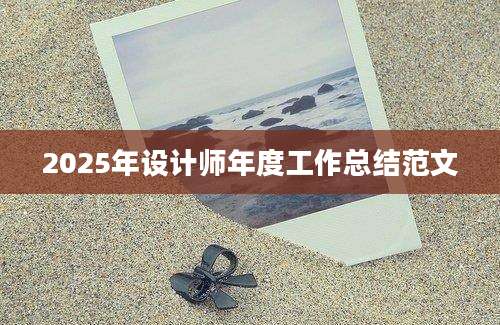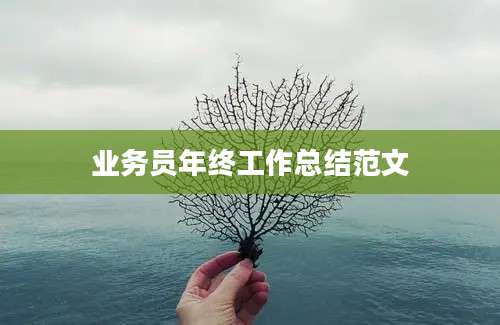范文:Understanding Wireless Networking in English

In the modern world, wireless networking has become an integral part of our daily lives. This article aims to provide a comprehensive guide to understanding wireless networking in English, covering the basics, benefits, and challenges.
What is Wireless Networking?
Wireless networking refers to the technology that allows devices to connect and communicate without the need for physical cables. It relies on radio waves to transmit data, which makes it highly convenient for users who need flexibility and mobility.
Benefits of Wireless Networking
1. Mobility: Users can connect to the network from anywhere within the range, providing flexibility and convenience.
2. Ease of Installation: Setting up a wireless network is generally simpler than a wired network, requiring minimal cabling.
3. CostEffective: It can be more costeffective to install wireless networks, especially in large buildings or areas where running cables is impractical.
Challenges of Wireless Networking
1. Interference: Wireless signals can be susceptible to interference from other devices or physical obstructions.
2. Security: Wireless networks are more vulnerable to security breaches compared to wired networks.
3. Range Limitations: The range of wireless networks can be limited, requiring additional equipment for larger coverage areas.
Types of Wireless Networking
1. WiFi: The most common form of wireless networking, which uses radio waves to connect devices to a local network.
2. Bluetooth: A shorterrange wireless technology used for connecting devices like smartphones, headphones, and speakers.
3. Cellular Networks: Mobile networks that provide wireless internet access through cell towers.
How to Set Up a Wireless Network
1. Choose the Right Router: Select a router that supports the latest WiFi standards and has good range.
2. Connect the Router: Connect the router to your internet service provider's modem and power it on.
3. Configure the Router: Access the router's web interface to configure the wireless settings, including SSID, security, and encryption.
Wireless Networking Terminology
SSID: The name of the wireless network.
BSSID: The unique identifier of the router's wireless network interface.
SSID Broadcast: The process of sending the SSID to devices so they can find the network.
Encryption: A method of securing data transmitted over the network.
By understanding these basics, you can make informed decisions about setting up and managing your wireless network.
10 Common Questions About Wireless Networking in English
1. What is WiFi?
2. How does Bluetooth work?
3. What is the difference between 2.4GHz and 5GHz WiFi?
4. How do I increase the range of my WiFi network?
5. What are the common causes of WiFi interference?
6. How can I secure my WiFi network?
7. What is the difference between a router and a modem?
8. How can I troubleshoot WiFi connectivity issues?
9. What are the benefits of using a mesh network?
10. How do I update my router's firmware?
Detailed Answers to the Common Questions
1. What is WiFi?
WiFi is a wireless networking technology that allows devices to connect to the internet using radio waves. It stands for "Wireless Fidelity" and is widely used in homes, offices, and public spaces.
2. How does Bluetooth work?
Bluetooth is a wireless technology that uses shortrange radio waves to connect devices, such as smartphones, tablets, and speakers. It operates on a frequency of 2.4 GHz and can be used to transmit data, audio, and other forms of communication.
3. What is the difference between 2.4GHz and 5GHz WiFi?
2.4GHz WiFi has a longer range but can be more susceptible to interference. 5GHz WiFi offers faster speeds over shorter distances and is less prone to interference, making it better for streaming and gaming.
4. How do I increase the range of my WiFi network?
You can increase the range by placing your router in a central location, using WiFi range extenders, or upgrading to a router with a higher gain antenna.
5. What are the common causes of WiFi interference?
Common causes of interference include other wireless devices operating on the same frequency, such as cordless phones or microwaves, as well as physical obstructions like walls and furniture.
6. How can I secure my WiFi network?
To secure your WiFi network, use a strong password, enable WPA3 encryption, change the default SSID, and disable WPS (WiFi Protected Setup).
7. What is the difference between a router and a modem?
A router is a device that connects multiple devices to a network, while a modem is a device that connects your